
 |
 |
| |
|
|
ZSKSoft Synchronizer documentation |
Clock Forward / Backward
| This command is available in the registered version of ZSKSoft Synchronizer only. |
WINDOWS has an interesting feature: when it switches to / from the daylight saving time, it not only changes the system clock, but also changes the time attribute on all the files. Maybe this takes place not in all versions of WINDOWS or depends on some deeply hidden settings; nevertheless, it's a fact: twice a year you can discover that all of your files suddenly "changed", exactly for 1 hour.
If this happened, open the Commands/More/Clock Forward/Backward saving menu item:
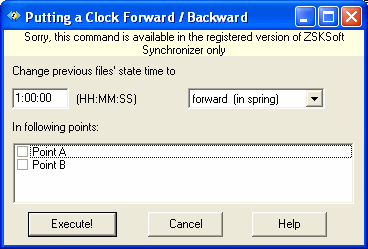
Choose for how many hours should the time be changed, forward or backward, and in which points. Then click Ok, and ZSync will correct the time that it "remembered" for the synchronized state of each of the files.
For instance, suppose the test.txt file was synchronized, and its time was set to 18:36. After switching back from the daylight saving time, ZSync has discovered that the file's time turned to 17:36 and decided that the file has changed; it rolled back to the old state. Then, using this command you have changed its previous time one hour back. ZSync checked the file again and has discovered: the old time is 17:36, the current time is 17:36; thus, the file hasn't changed, and everything is OK now.