
 |
 |
| |
|
|
ZSKSoft Synchronizer documentation |
Synchronize
By this command, ZSync carries out planned synchronizations.
The command has the following three operation modes:
- Default : synchronizes only objects that fall in current filter (taking into account selected categories and gravity).
- Full : synchronizes the entire project, regardless to the filter. It is supposed that you have already reviewed what was scheduled for each category and made sure everything is OK and now just want to carry out the plan without having to switch to each category individually.
- Custom : before executing the command, the program pops up a dialog where you can set the additional settings. In the version ZSync 2.0 there are no additional settings, but the dialog is already available - foreseeing the future; particularly, it is planned to add the Ignore anchor switch to it.
For more convenience with accessing the command, the Synchronize button is provided on the toolbar:
![]()
Default mode: to run the command in the default mode, press the F9 key on your keyboard or click on the mentioned above Synchronize button on the toolbar.
Full mode: to synchronize an entire project, on the main menu select "Commands/Synchronize/All" or select the Synchronize all item on the Synchronize button's context menu:
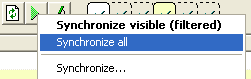
Custom mode: to run the command with additional settings, select Synchronize... (with the dots) on the main menu ("Commands/More commands") or on the Synchronize button's menu.
Synchronizing Individual File or Folder
To synchronize a particular object, select Synchronize or More/Synchronize... on the object's context menu:
